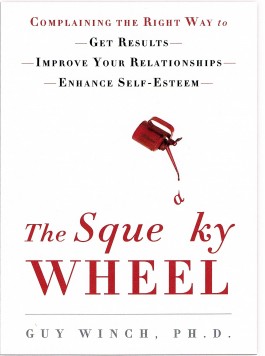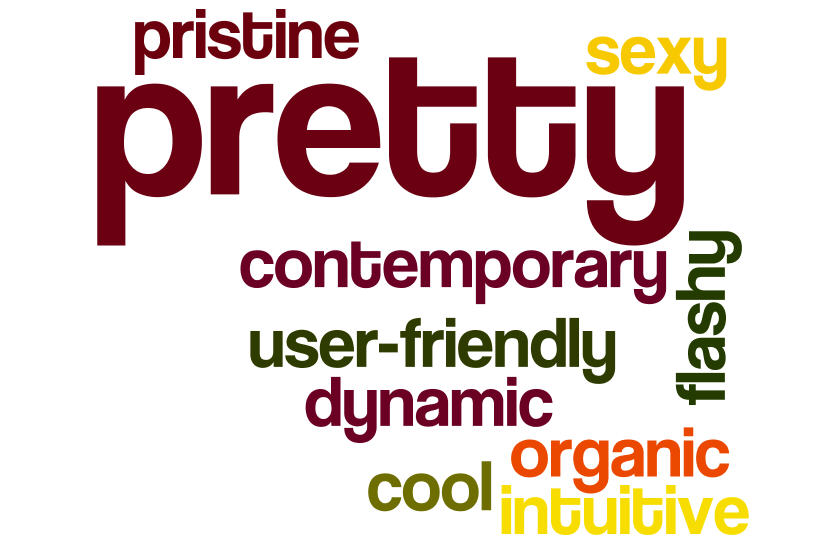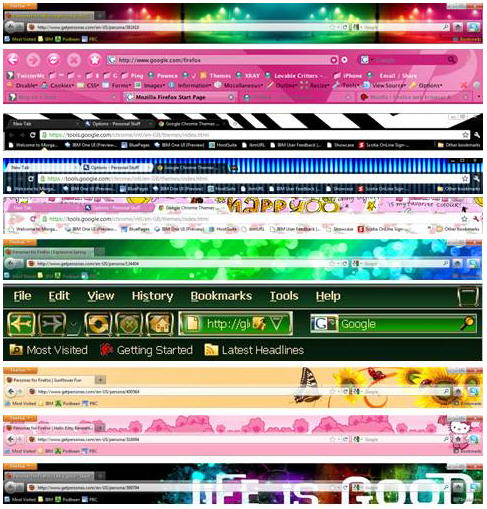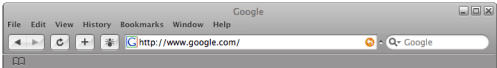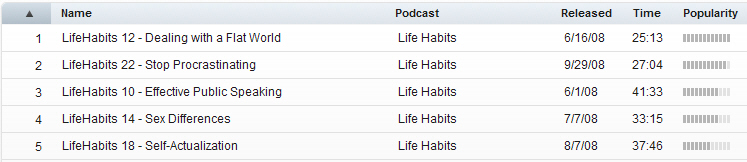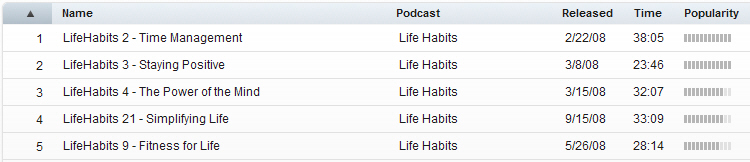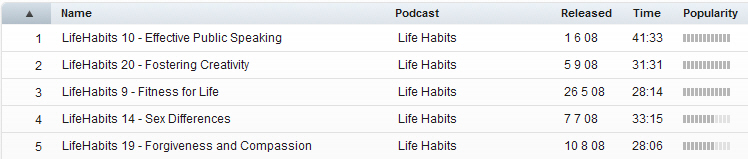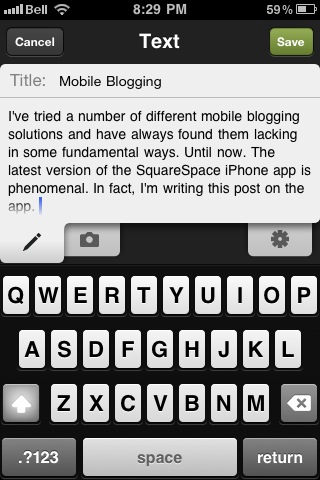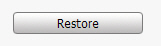The company I work for, IBM, has a long history, 100 years of it in fact. I blogged here previously about my experience working at IBM. The book that had a huge influence on me about IBM that I mentioned during that post told many stories about the character of the company that was initially instilled by Thomas J. Watson Sr. I find it interesting that an individual can have such an influence on a company. One of the qualities that Watson had himself and encouraged others to foster as well was service to communities and individual contributions to humankind. Those qualities certainly struck a chord with me as I've always had that view of the world too. Among other things that I have done and still do today, I'm most proud of my Life Habits podcast series. It isn't part of my job and I don't get paid for doing it. In fact, I have to pay for the hosting to make it available. But that's all worth it because I'm trying to make my personal contribution to make other people's lives better in even small ways.
As part of IBM's Centennial Year activities, the company created a special "Celebration of Service" initiative which encouraged IBMers to continue to contribute back to society in keeping with the company's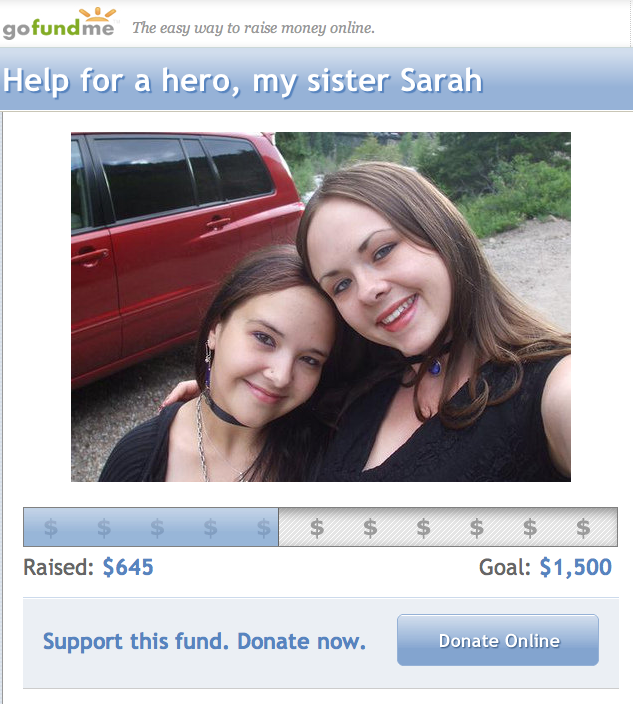 heritage in this regard. A specific day was identified, today, to specifically focus on a celebration of service. That got me thinking about what I may want to do over and above what I regularly do with my podcast. It then hit me that I'd recently received a Facebook group message from one of the long-time listeners of my podcast.
heritage in this regard. A specific day was identified, today, to specifically focus on a celebration of service. That got me thinking about what I may want to do over and above what I regularly do with my podcast. It then hit me that I'd recently received a Facebook group message from one of the long-time listeners of my podcast.
She told of the difficulties that her family had been experiencing lately. Her youngest daughter just had her second kidney transplant five weeks ago and received the kidney from her oldest sister. Unfortunately, the older sister developed an infection at the surgery site and now has to stay in hospital for longer than predicted. To make things even worse, the listener's husband had a heart attack a few days after his daughters had their surgery. Money is now really tight in their family and the son in the family decided to set up a page on gofundme.com to try to help his sister. The site is a great new way to collect money for this type of worthy cause. I contributed at the site shortly after reading the Facebook message and would like to take this opportunity to ask you to do so as well. Just go to the URL gofundme.com/help-sarah-heal and follow the instructions on the site. At the time of this writing contributions have taken the family half way to their goal. Let's try to rapidly get them the rest of the way there. Thanks for considering my request.