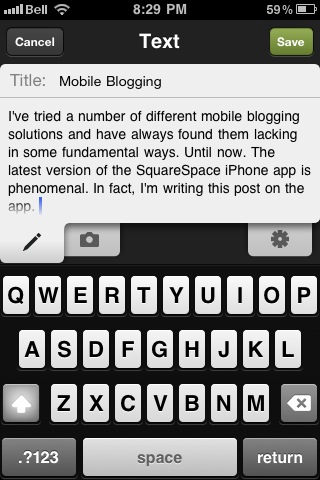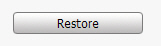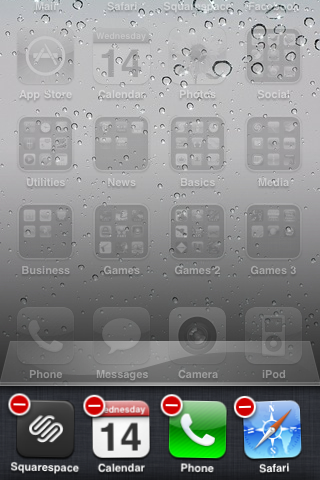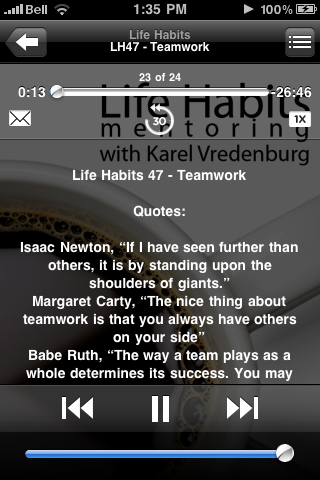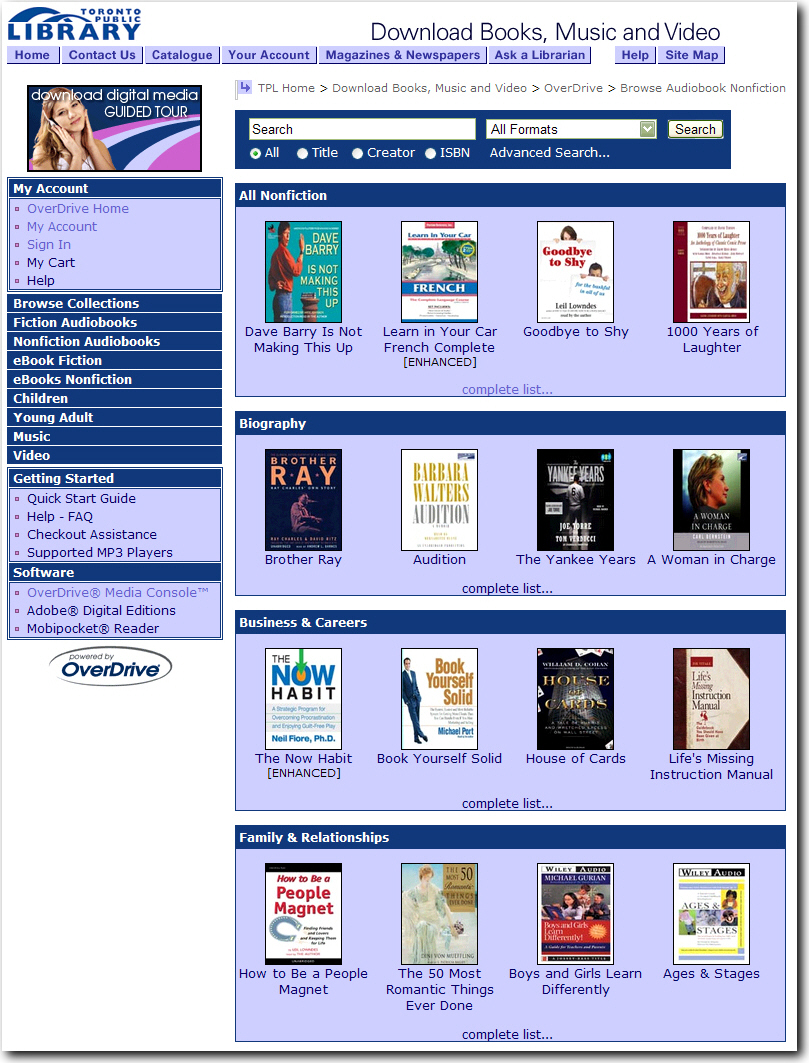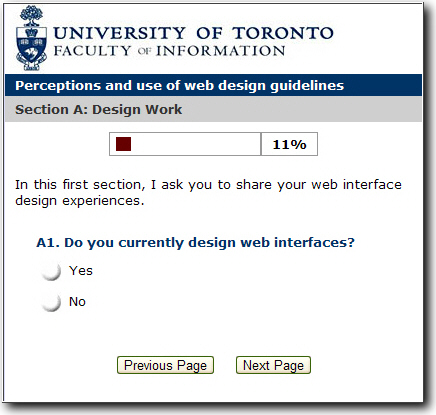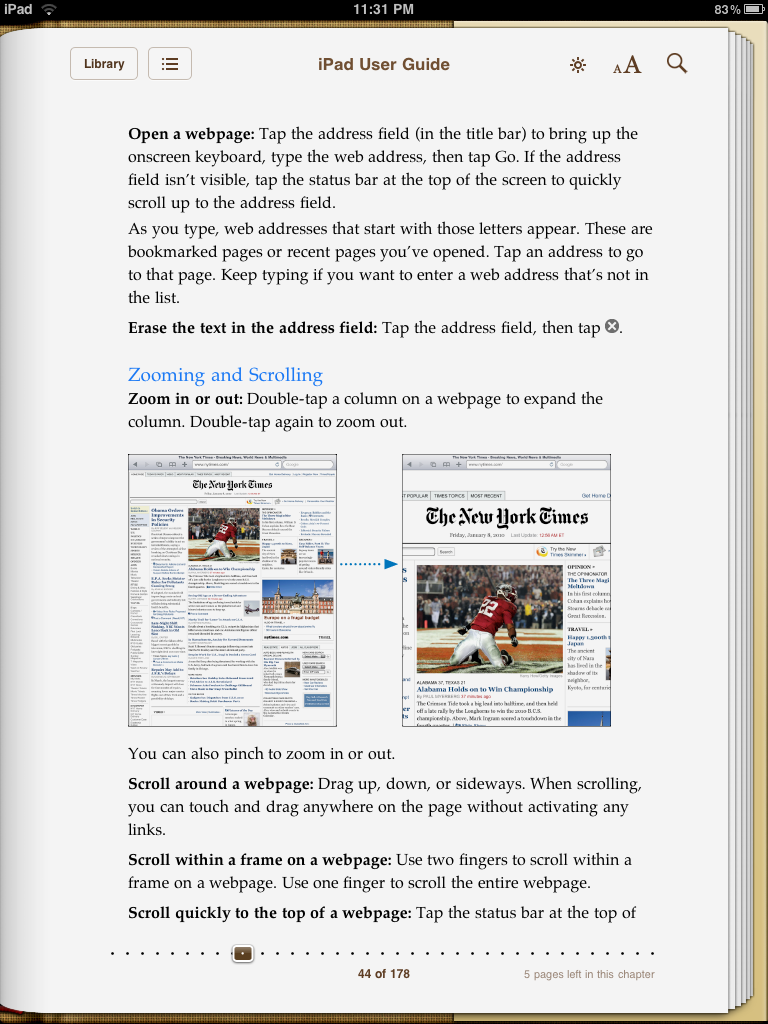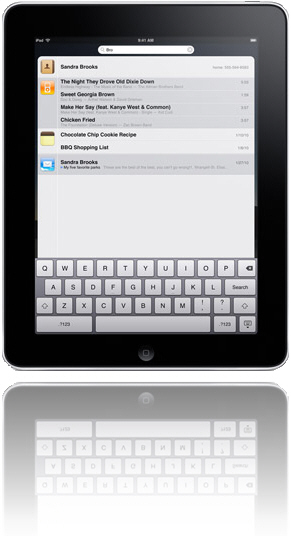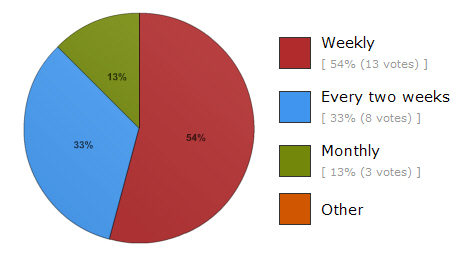I've written widely on the importance of the total customer experience on this blog, in a book on the subject, and elsewhere. However, it is so rare that you experience excellence in this space that when you do, it is worth writing about and celebrating.
I've been experiencing an intermittent problem with my iPhone. It occasionally dies necessitating a hard reboot or it cycles through a reboot cycle automatically. I took it to Apple about a month ago and the woman working at the Genius Bar thought it might have been due to the fact that I had so many apps running in the background taking up RAM. You may recall my post here talking about the problem with the multitasking user model which leads to this situation. She suggested I cancel running apps every once in a while and if that didn't help, to try restoring the system. I've been canceling apps regularly but still had the rebooting problem. I therefore tried the restore suggestion but that didn't help either.
That led me to take the iPhone back to the Apple store. The place was packed and had long lines to purchase stuff and to visit the Genius Bar. Luckily, I had reserved a time online for the Genius Bar.
The Genius Bar itself was being fully used so the Apple staff member helped me right in the line. I told him my story, he checked the record of my last visit, and promptly told me that he didn't want me to have to waste more of my time possibly having to come back again so they would just give me a brand new phone. Just like that! It only took a few minutes and I was out of the store. I haven't had any problems whatsoever with the phone after that.
Pretty impressive customer service in my view. I should also point out that customers in the Genius Bar line had a unique perspective on the problems that they were having. To a person they pointed out that they loved Apple despite whatever problem they had with a particular product. Experiences like the one I had engender such loyalty in customers that they'll forgive the company for the occasional problem they experience with their products. Now that's a pretty good position to get into as a company.